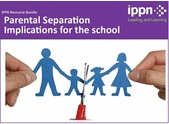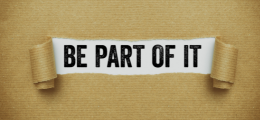Articles
Have you stopped receiving networking@ippn.ie?
The mailing lists have been updated to reflect membership for 2019/2020 school year.
To be GDPR compliant, all members whose forms were returned without the ‘Opt In’ box being ticked for the mailing lists were removed from networking@ippn.ie.
To subscribe to the mailing lists, complete the following steps:
- Log in to your www.ippn.ie member account
- Go to ‘Supports, Mailing Lists, Manage My Mailing Lists’ on the menu tool bar
- The email address is listed in the ‘Email Address’ field – please ensure this is correct
- Select ‘subscribe’ to your chosen mailing lists
- Scroll to the bottom of the page and click the ‘Submit Changes’ button