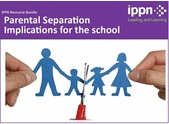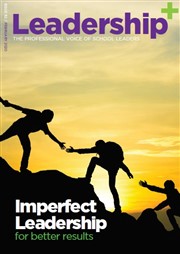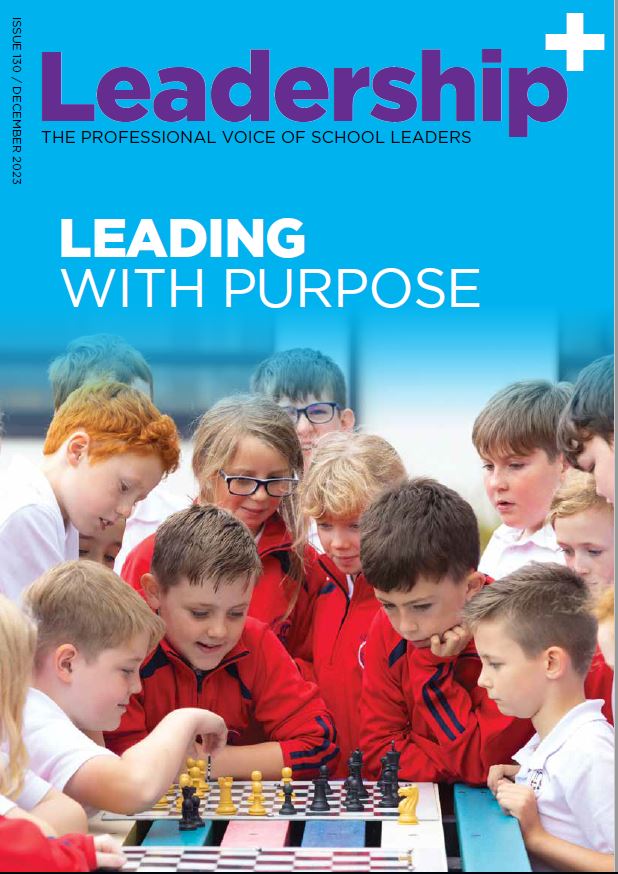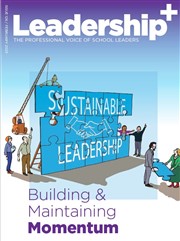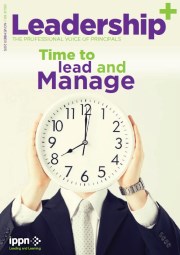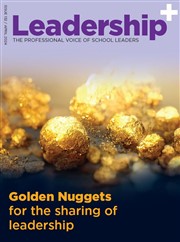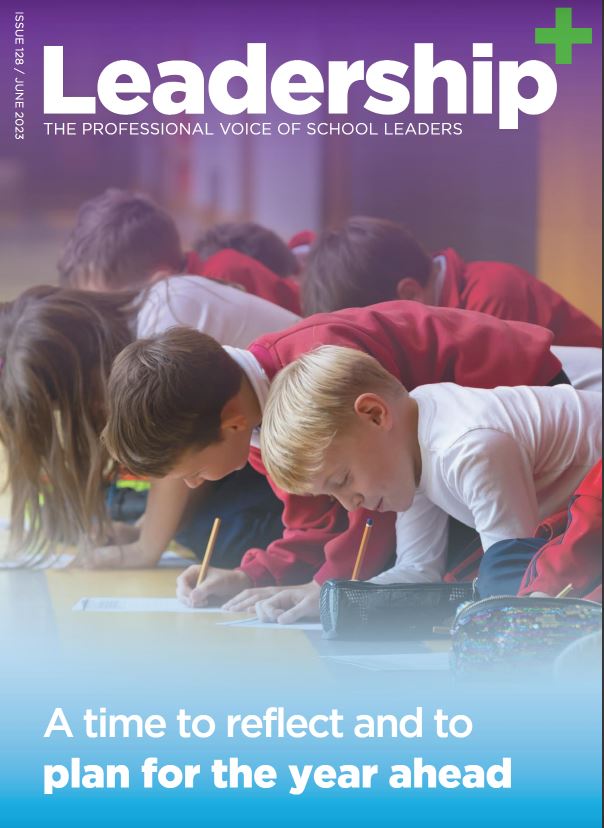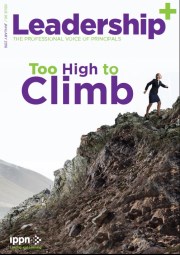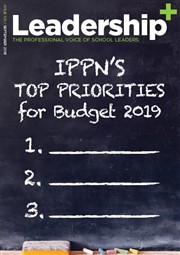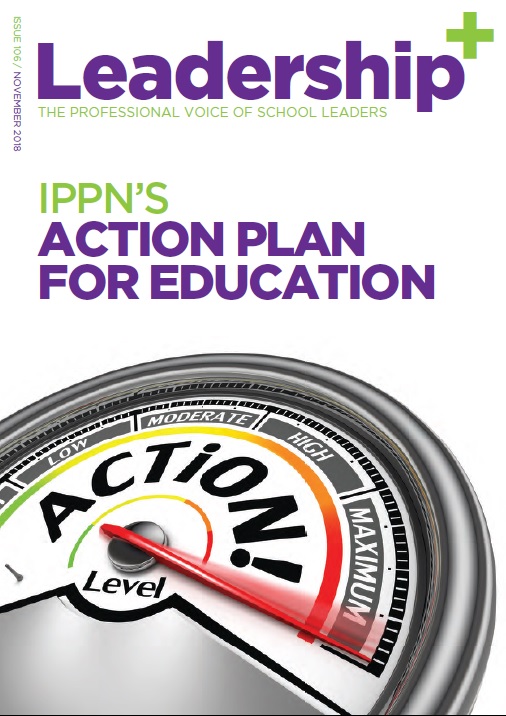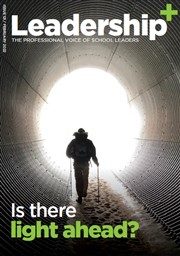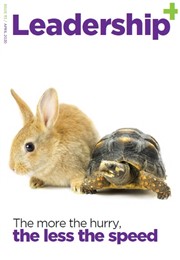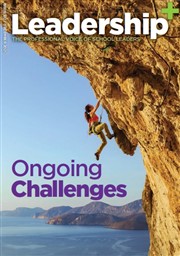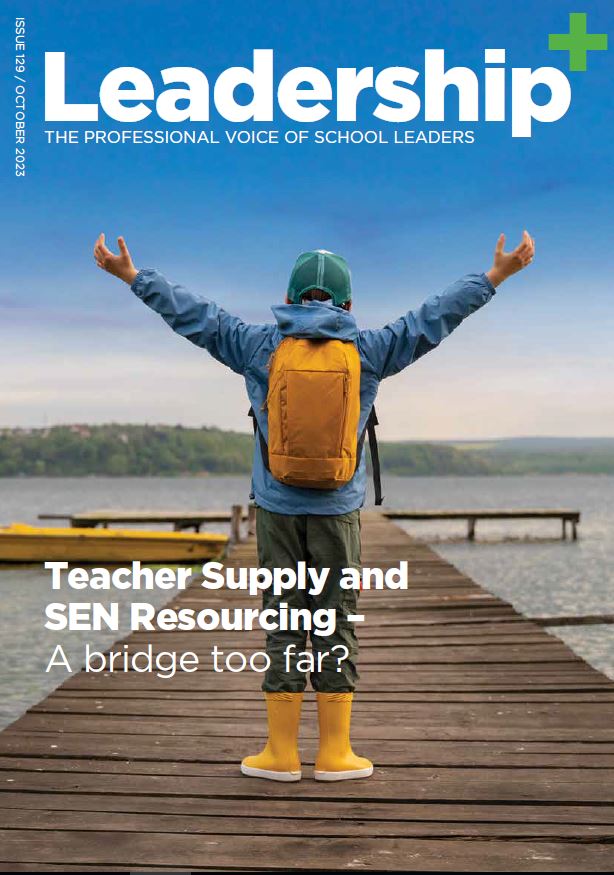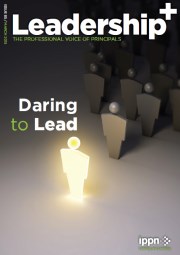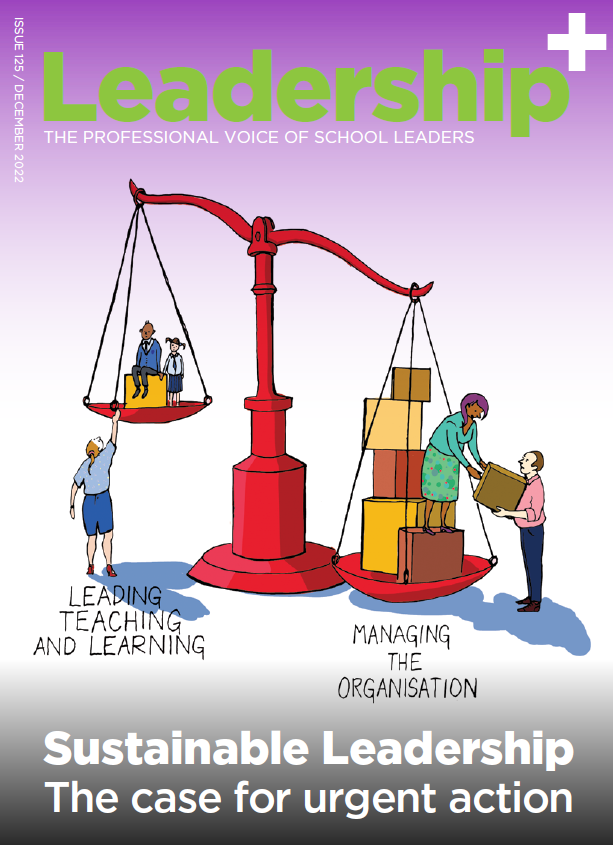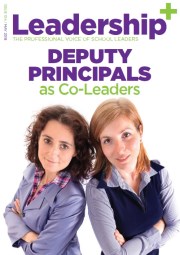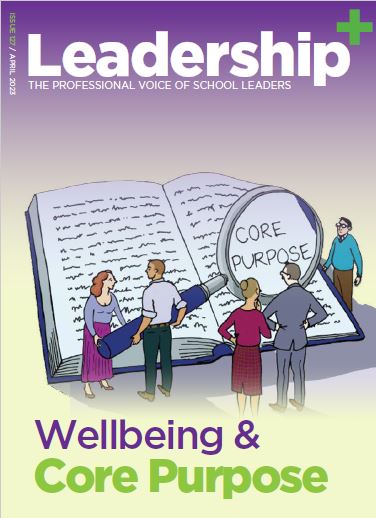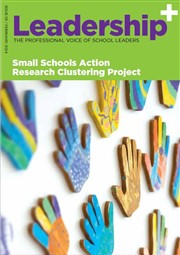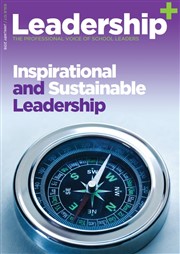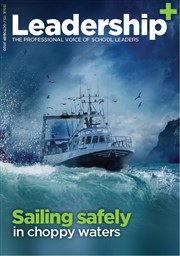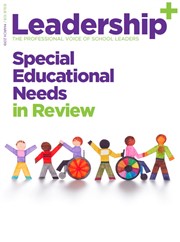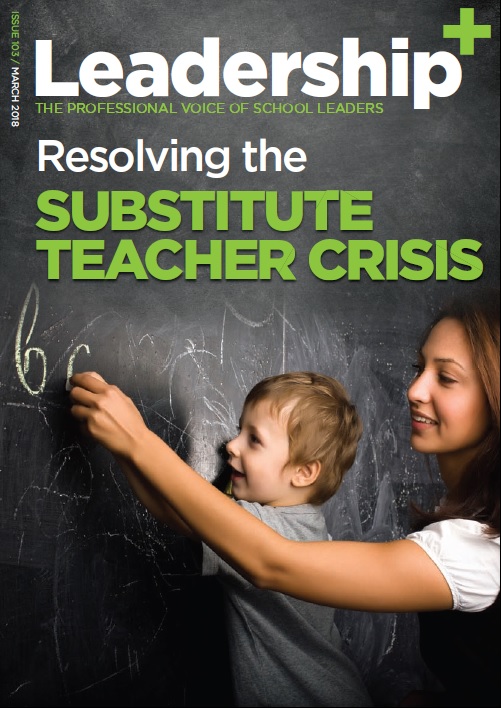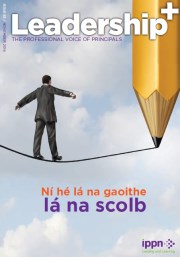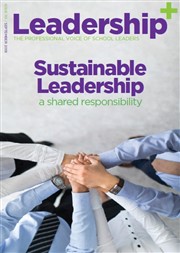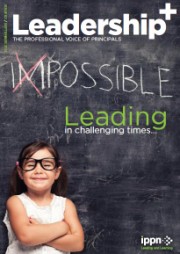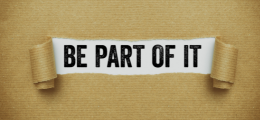Deakin Survey - Frequently Asked Questions
- Published: 22 April 2024
Answers to the most commonly-asked questions relating to the Deakin survey are:
1. I have registered to do the survey but, when I click the RESUME button it only allows me to leave the page. It does not take me to the survey.
Solution: If the participant clicks ‘RESUME’ and the page does not load, it is usually an issue with their browser. Could you please ask the participant to delete their history. If this does not work, they are requested to try another browser.
2. I think there is an error with the survey as my school does not come up automatically when I type in its name for the question below:
Name of educational institution (where you are employed)
*Please start typing the name of your school name and select it when it appears. If you cannot find it please select/type 'other' and enter your school's details.
Solution: This could be a new school/a new name for an excising one that was not listed in the IRISH database of schools. If this is the case, they can select 'Other' and enter your school's details into the form that opens.
3. I keep trying to verify my password but continue to get a message saying expired verification token pair
Solution: The only issue with resetting passwords is that participants need to input a verification code for security purposes. When a reset of their password is requested, the code is sent to their email address within two minutes. They should check their junk folder if they do not receive the code. If the problem persists, they are probably using not using the email address they registered in previous years. Note the code is only valid for a short time, so you will need to check email and use the code straight away.
4. I tried to complete the questionnaire but it was not letting me past creating a password. It just kept coming up with everything the password needed to have in it even though I had everything it needed in my password.
Solution: Deakin have only encountered this issue if the participant is not formatting their password correctly. Please try a different password and ensure it contains the relevant characters.
5. I have registered for the survey but every time I try to verify my account I get an internal error message.
Solution: Try using a new browser or clear their browser cache and attempt access again.
Participant has tried accessing the survey from a different device or internet browser and this has not worked
Suggested that participant would use a different email, preferably a personal email, for registration – advice is that she would not have any issues with a new email.
6. I am unable to access the survey which I completed before. I have changed email addresses but neither my current or old email address seems to be recognised!
Solution: email sent to Deakin to establish what email account was used and discovered that participant was not on Deakin data - participant is using incorrect email address
7. When I log in to complete the survey the following message is appearing for me? Can you advise me what to do from here?
'No surveys available at the moment'.
Solution: This issue stems from cached data in the browser. The participant has two options: s/he can either clear her/his browsing history or opt to use a different browser.
8. Password issue
Solution: This issue shall be sorted out by resetting the password again and entering the correct password at log-in.