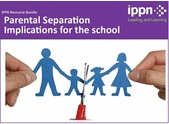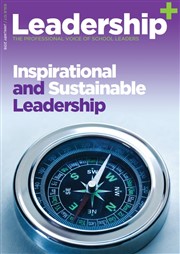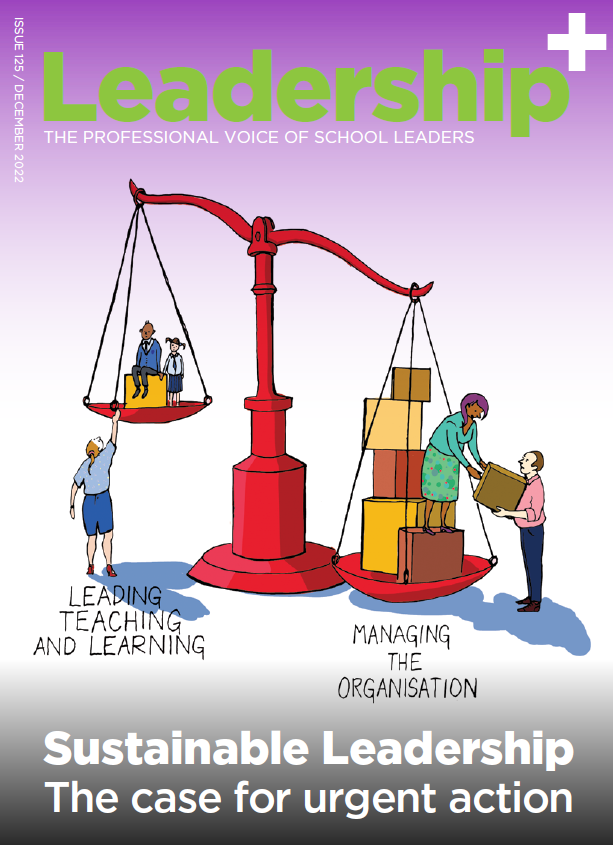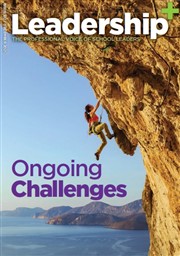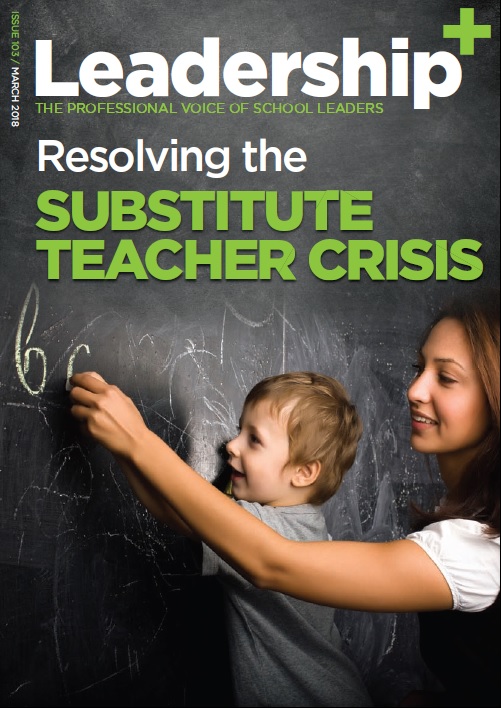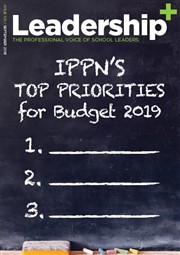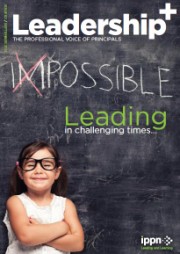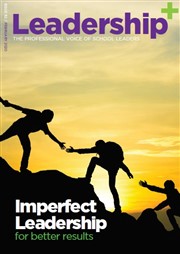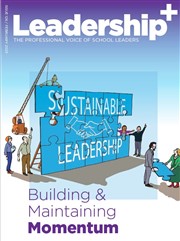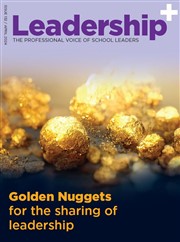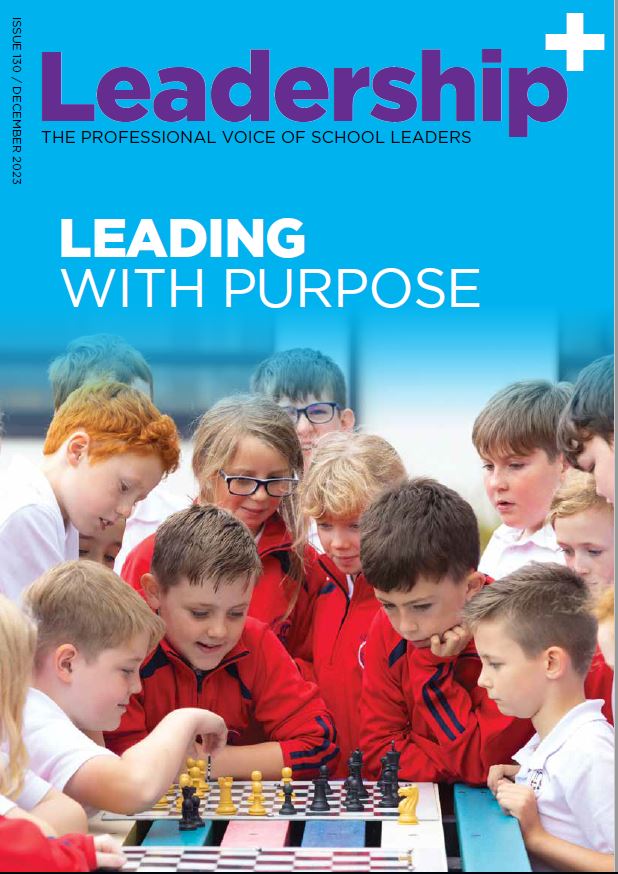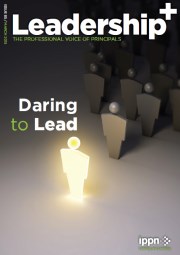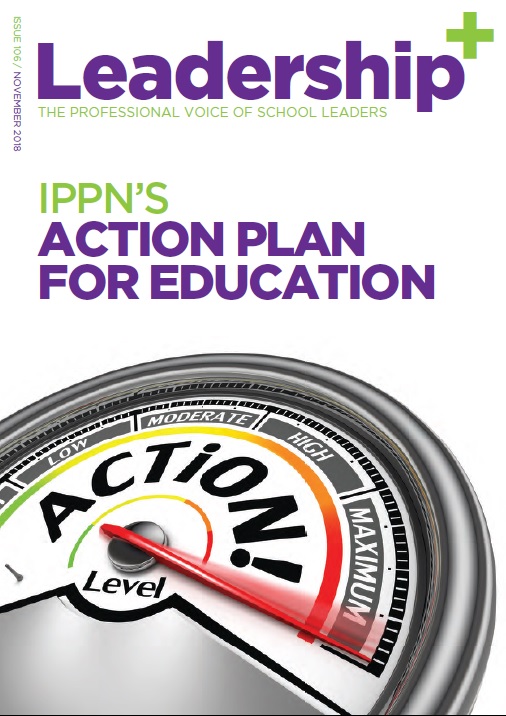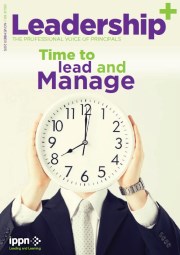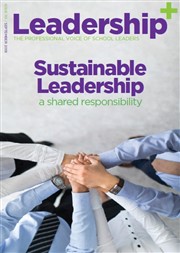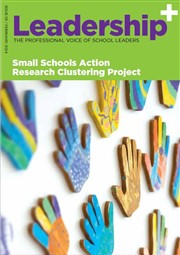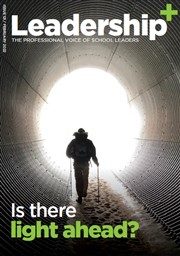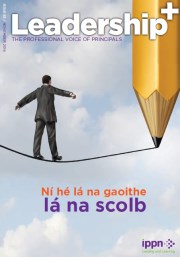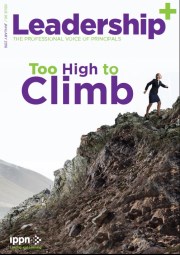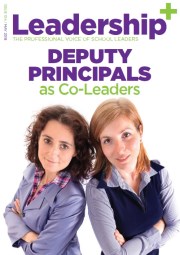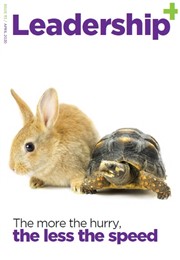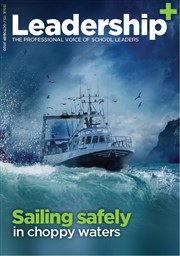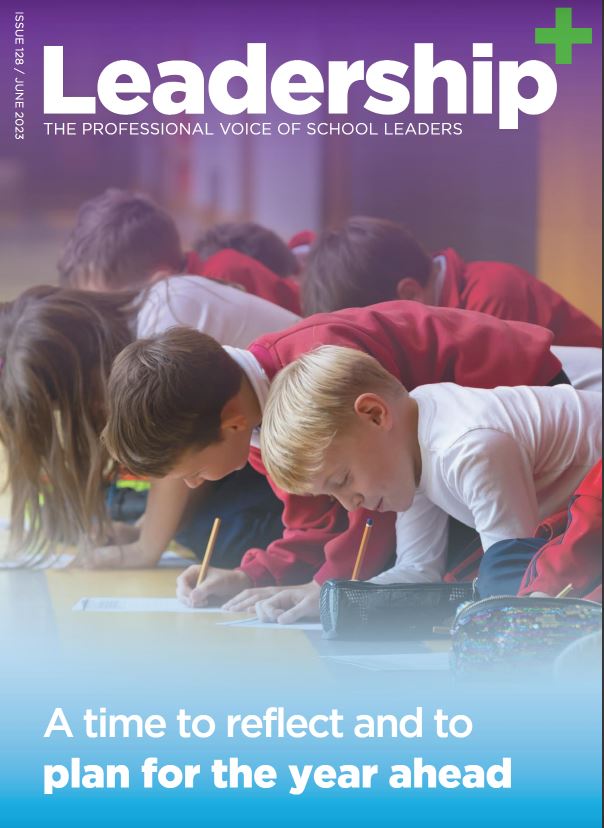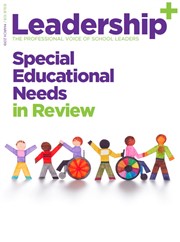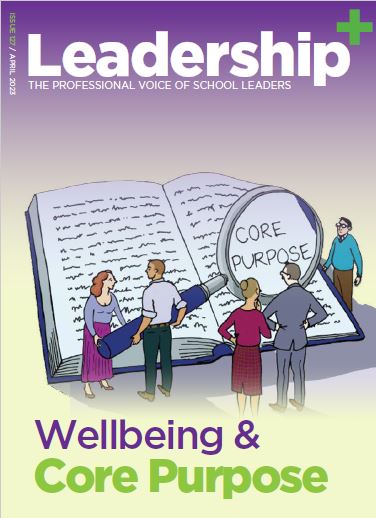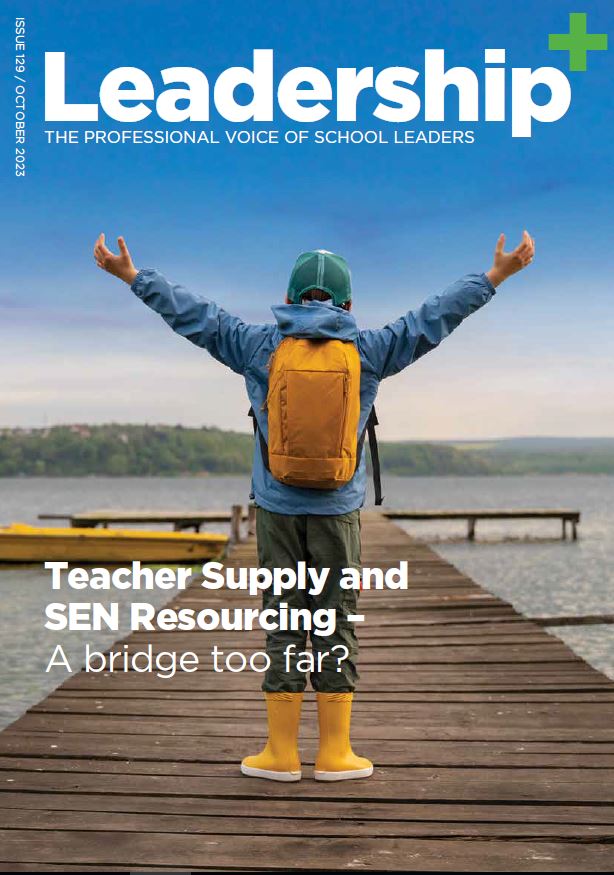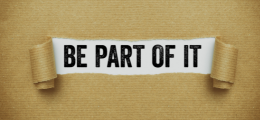Mailing List FAQs
The following are the top technical / procedural queries which colleagues have been asking in relation to the networking@lists.ippn.ie mailing list, with the answers to each of those queries. If you have any further queries, please contact info@ippn.ie.
- How do I subscribe to networking@ippn.ie?
- What happens if I wish to use another email address to send or receive emails to/ from networking@ippn.ie?
- Why have I suddenly stopped getting networking emails?
- Which mailing list(s) should I use for various types of query?
- How can I join IPPN mailing lists?
- Where can I get help if I need it?
- How to submit an email to networking@ippn.ie?
- What happens if I forget to sign a networking email properly?
- Is this mailing list confidential / secure?
- How do I post to networking anonymously?
- Do I have to email Networking mailing lists from my registered network email address?
- Will my post be edited by the moderation team before being released to Network mailing list?
- Can I send an attachment with emails?
______________________________________________________________________________________________
1. How do I subscribe to networking@ippn.ie?
To subscribe to networking@ippn.ie, please follow the instructions below.
- Login to www.ippn.ie.
- In the menu choose "Network" > "Mailing Lists" > "Manage My Mailing List’ – this will bring you to the IPPN Dashboard or click the following link https://dashboard.ippn.ie/mailing-lists.
- On the IPPN Dashboard, click on the ‘green button with subscribe’ and you have successfully subscribed to our networking@ippn.ie mailing list (please allow an hour or so, for the system to update).
2. What happens if I wish to use another email address to send or receive emails to/ from networking@ippn.ie?
To change the email at which you receive emails from networking@ippn.ie, please follow the instructions below.
- Login to www.ippn.ie.
- In the menu choose "Network" > "Mailing Lists" > "Manage My Mailing List’ – this will bring you to the IPPN Dashboard.
- On the IPPN Dashboard, you will know if you are subscribed to the networking@ippn.ie mailing list and what email address is registered to receive networking emails.
- To update your email address, please click on ‘Change’.
- A new text box will appear, update your email address and click on save.
3. Why have I suddenly stopped getting networking emails?
During your IPPN renewal process it is important for you to ☑️ the opt-in for both the SMS and networking communication lists and it’s a key element of our GDPR policy. If there is no ☑️ you are automatically removed from the mailing & SMS lists.
4. Which mailing list(s) should I use for various types of query?
Consider which of the following 3 scenarios your email best fits:
- Emails requesting or offering peer to peer help, advice or support and sharing of resources (equipment, furniture, policies etc.)
Send to networking@ippn.ie signed with name, email address, school name, roll number and school address. IPPN Moderation team WILL all get a copy of the query and will be able to respond. - Emails of a sensitive nature or a request for support from the IPPN Leadership Support Team:
Send to advice@ippn.ie signed with name, email address, school name, roll number and school address. IPPN Leadership Support Team WILL all get a copy of the query. - Emails with observations regarding current issues impacting leadership practice and schools to advocacy@ippn.ie.
5. How can I join IPPN mailing lists?
Networking mailing list
Visit www.ippn.ie and under the 'Network' menu, click the item 'mailing lists', and there you can 'unsubscribe' / 'subscribe' from/to our networking mailing list or follow this link https://dashboard.ippn.ie/mailing-lists.
E-Scéal mailing list
The email address provided on your membership form is automatically added to our E-scéal mailing list. You can unsubscribe from this by selecting ‘unsubscribe’ at the end of the email. Please note if you wish to re-subscribe a new email address will need to be provided as it is a GDPR guideline.
6. Where can I get help if I need it?
For general support, you can contact the Support Office by emailing info@ippn.ie or phone 021 4824070 / 1800 21 22 23.
7. How to submit an email to networking@ippn.ie?
To successfully submit an email to networking@ippn.ie, you will need to send an email from the address that is registered to receive the networking emails with a clear subject line along with the following:
- Full name
- School Name
- Roll Number
- School County
8. What happens if I forget to sign a networking email properly?
Your email will NOT be distributed, and you will receive an email from the networking moderators. Please ensure you have a a clear subject line and include the following details:
- Full name
- School Name
- Roll Number
- School County
9. Is this mailing list confidential / secure?
No, it is not secure. Although only email addresses from current IPPN membership have access to the mailing lists, it is possible for a member to forward a presumed 'private' email s/he gets from networking to a third party.
Although we can back-trace emails, and although sharing with third parties is prohibited in our protocols and terms & conditions, IPPN cannot thus guarantee total confidentiality/security.
In addition, members are advised NOT to share information which they would not be able to stand over from a professional point of view. The vast majority of potentially sensitive scenarios can be phrased in a generic, non-specific way. Other queries which you wish to be anonymous may be sent via info@ippn.ie using the procedure outlined.
10. How do I post to networking anonymously?
To avail of this service, school leaders are asked to send the email to be posted anonymously, including the following: **Please post anonymously to networking@ippn.ie **
This e-mail must be sent to networking@ippn.ie and fully signed (below for guidelines). We will then remove the signature and send the anonymous e-mail to the appropriate mailing list.
Signature Guidelines:
- Full name
- School Name
- Roll No
- School County
- Accompanying Notice to Colleagues:
**Ed - Full name, school address, roll number are with the Support Office
11. Do I have to email Networking mailing lists from my registered network email address?
Yes, due to security measures, the system will automatically reject emails that are not registered to the Networking mailing list on the IPPN membership.
However, if you want other school leaders to respond directly to your post, in the body of your post, please include your email address/ your contact details (it doesn’t have be your registered Network email)
12. Will my post be edited by the moderation team before being released to Network mailing list?
No, once your email meets the criteria for it to be posted, it is up to you to ensure all details are correct. Once an email is shared on the mailing list, it can not be edited or deleted by the Moderation team.
If you want other school leaders to respond directly to your post, please include an email address or contact details that they contact you, in the body of your post.
13. Can I send an attachment with emails?
No - our system cannot post anything that contains attachments due to the risk of transmitting viruses. If possible, you can place the relevant information into the body of the email and send it to networking@ippn.ie
Another option may be to post a link to the document, from your school blog/website and direct colleagues to that instead.