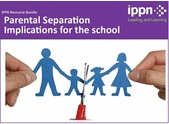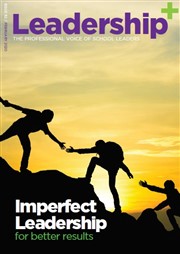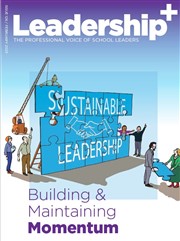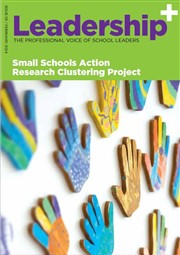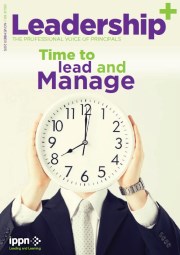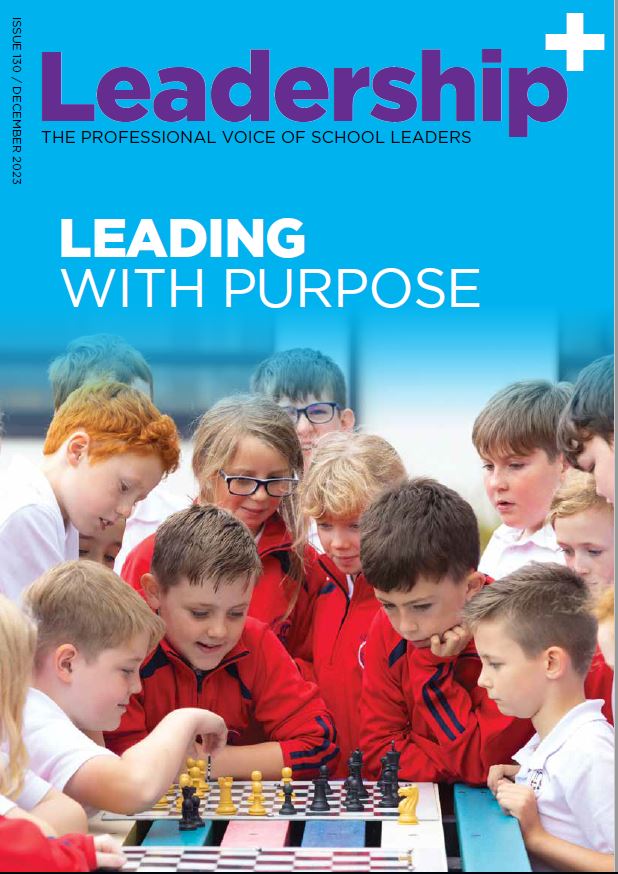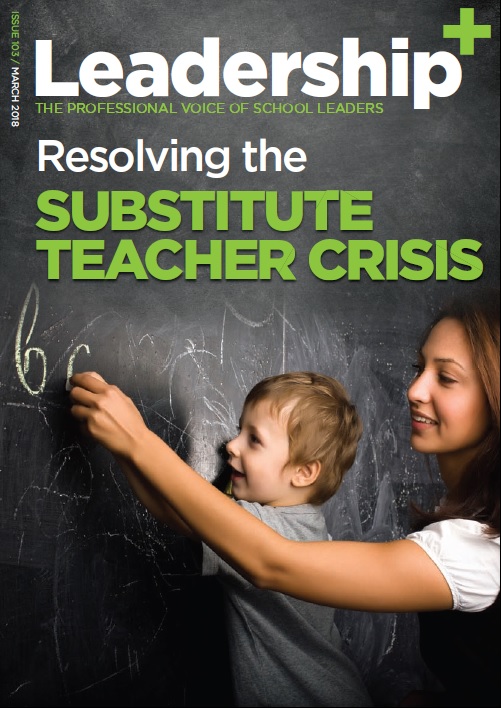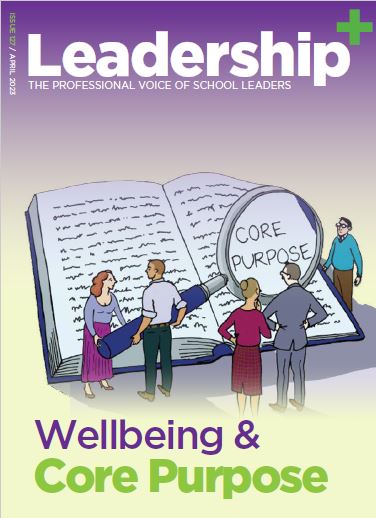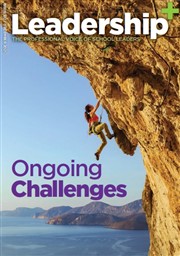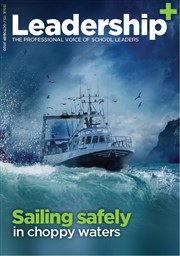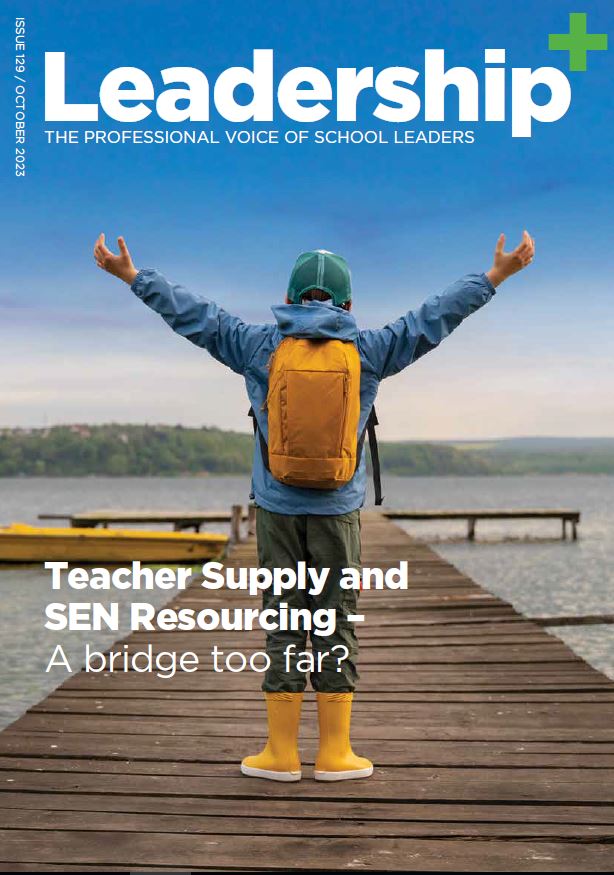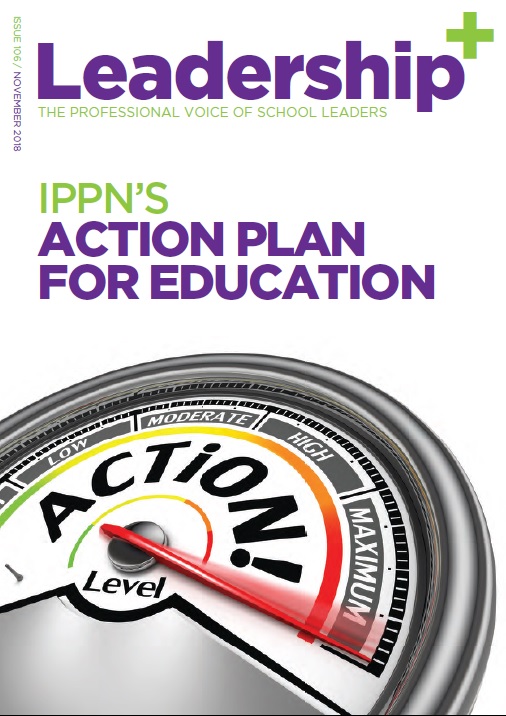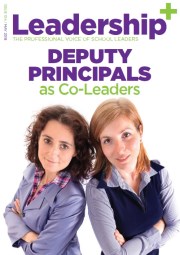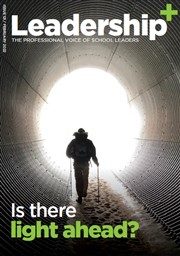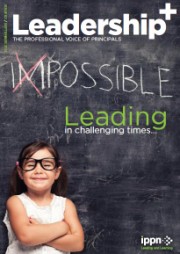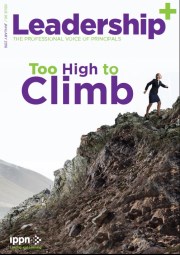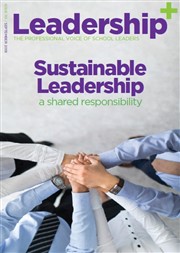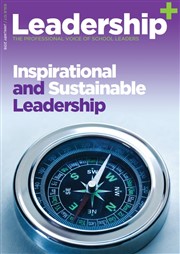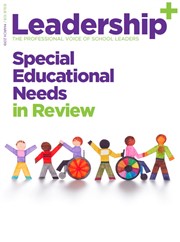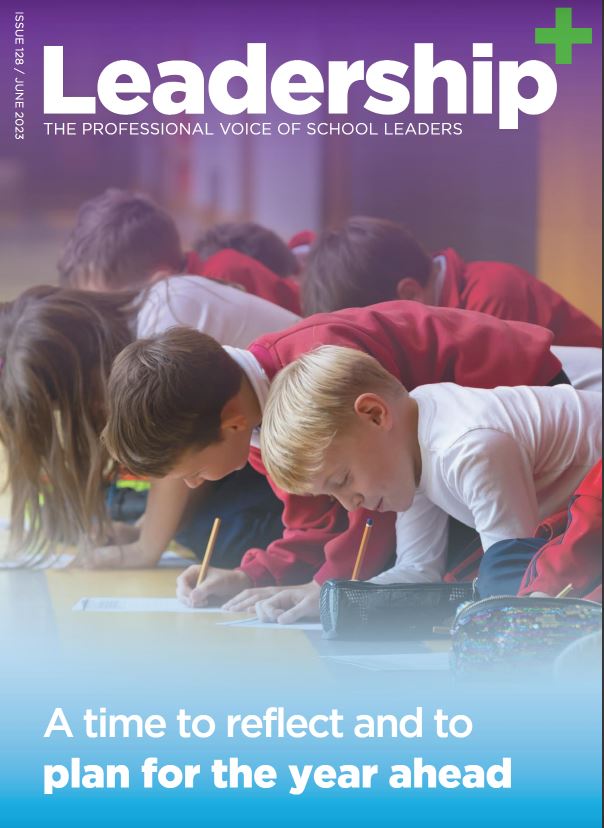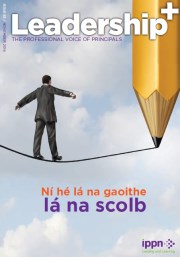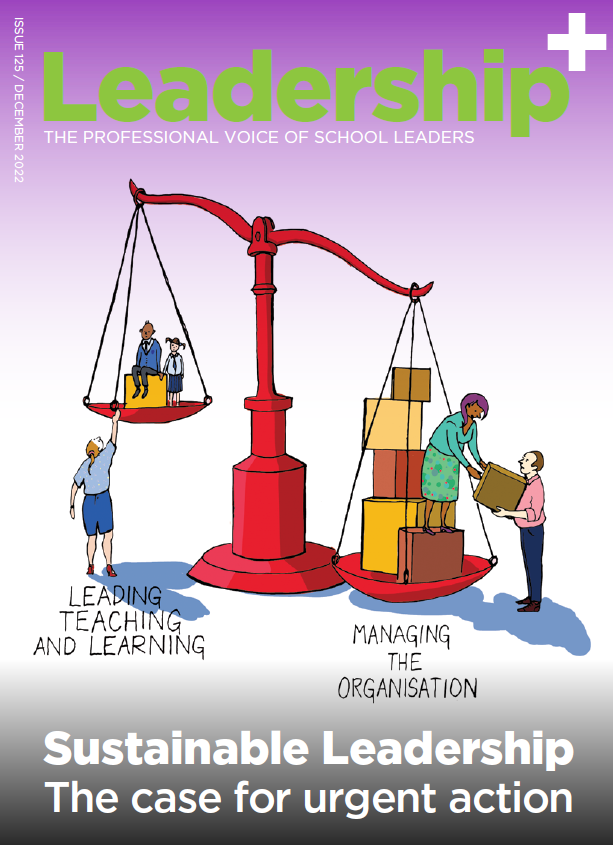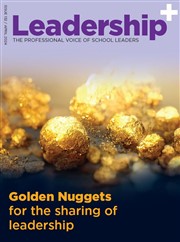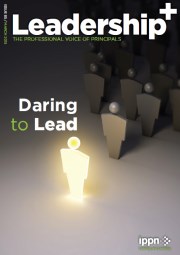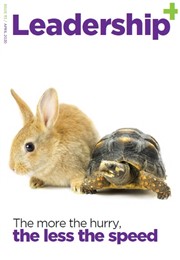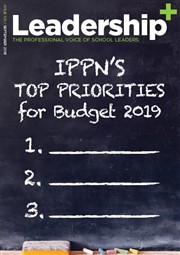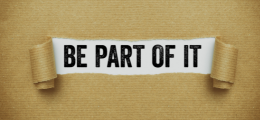ICT Basics
- Published: 20 March 2008
Basic Security - Step 1
There are four elements of security which you absolutely must have, to ensure your documents are safe/private, to ensure that you will not get a computer virus and possibly lose important documents etc.
Windows Update
You should have Windows Updates on 'automatic updates' so that any Microsoft bugfixes are automatically installed. To do this, (instructions are for Windows XP) click Start > Control Panel > Security Centre and ensure 'Automatic Updates' ar set to 'ON'.
Basic Security - Step 2
Anti-Virus: If you need antivirus software, you should:
- Consult your technical support source(s) and ask for advice
- Consider getting a free antivirus program such as the two listed below:
- AVG from www.avg.com Widely used by teachers, reliable, free to download and use.
- Avast anti- virus from www.avast.com Fairly widely used by teachers, reliable, free to download and use.
Basic Security - Step 3
Anti-Spyware
Ensure you have 'Anti-Spyware' software running and up to date. Webpages, or various software (usually freeware / demo programs) can sometimes surriptitiously install unwanted elements onto your computer. These elements are often called Spyware. Fortunately there are free prorgrams available which will scan you computer and remove Spyware etc.
- Microsoft AntiSpyware is available free from here: www.microsoft.com
- AdAware is available free from here: www.lavasoftusa.com
Basic Security - Step 4
Firewall
Ensure your 'firewall' is switched on and working. This will sound hugely technical, but it can easily be confirmed in the Windows XP 'Security Centre' ( click Start > Control Panel > Security Centre). When you visit your computer's 'Security Centre' you will see the On / Off switches there.
There are also free firewalls which you can use instead of the one that comes with Windows XP etc. For example, ZoneAlarm is highly rated and a free version is available from: www.zonelabs.com
Basic Security - General Note & Tutorial
Although teachers are NOT technicians, and although the above instructions are very technical and challenging for the gnáth-múinteoir, we would urge you to get technical support to ensure that the above safeguards are in place.
A more detailed tutorial on security is available by clicking this link, should you require more in-depth information.