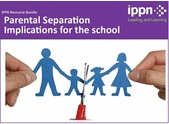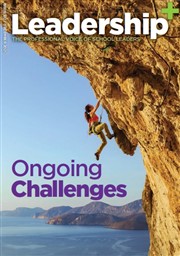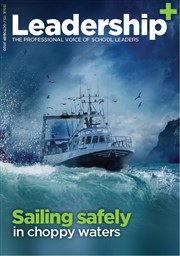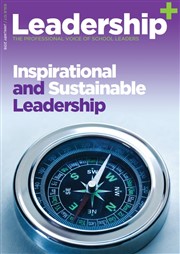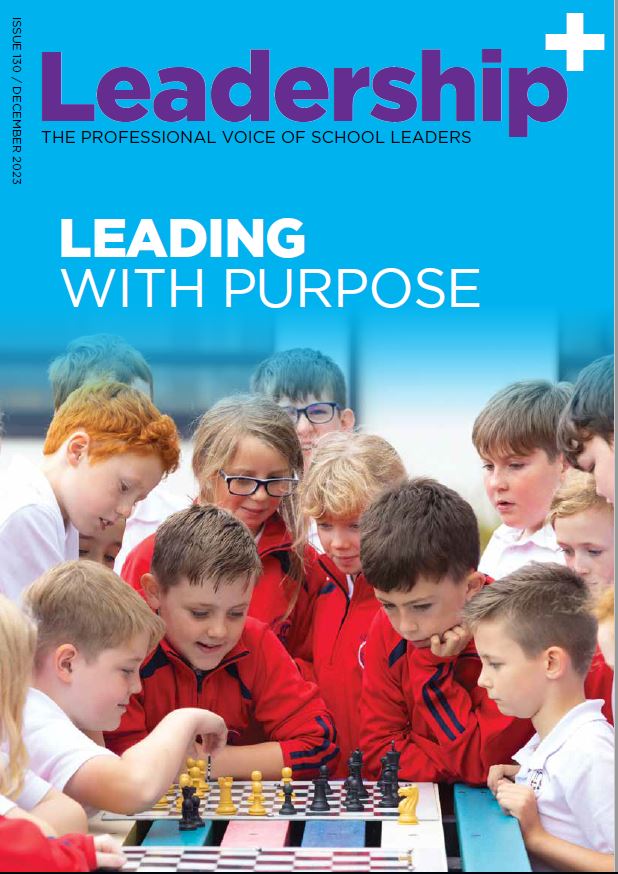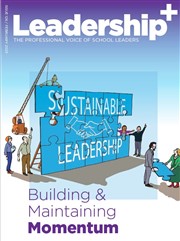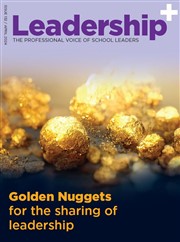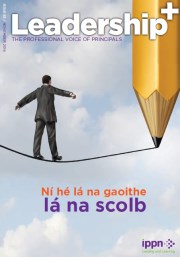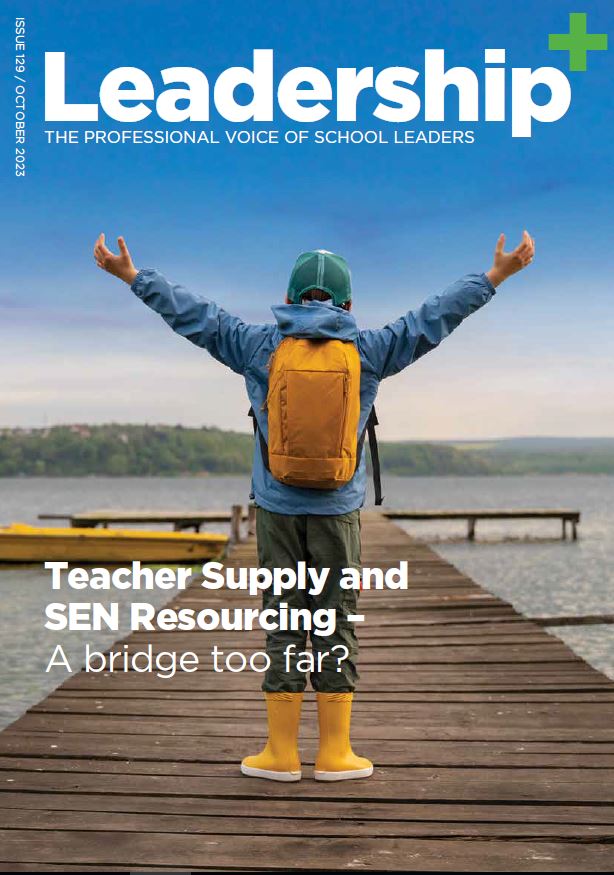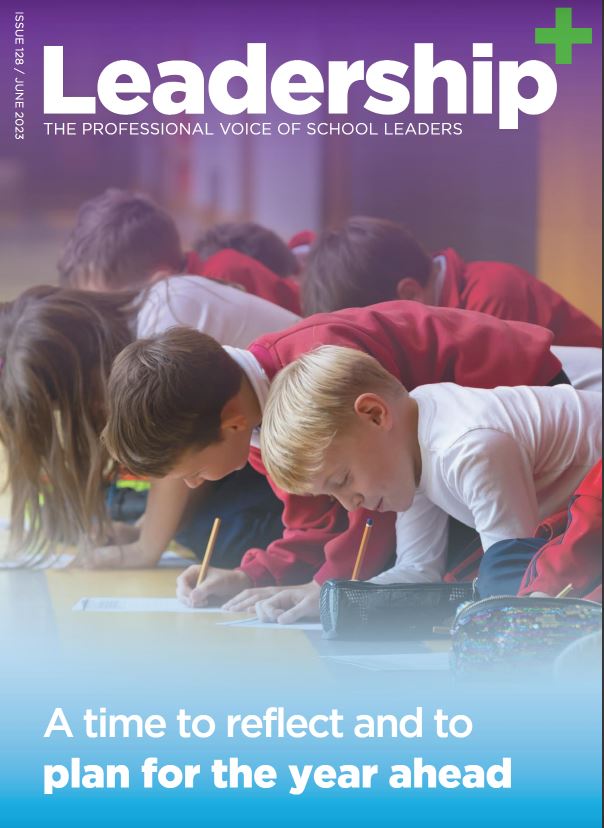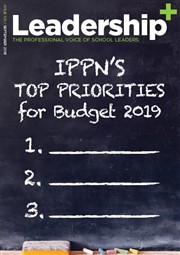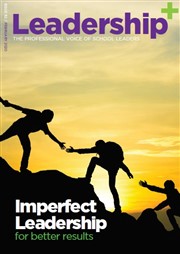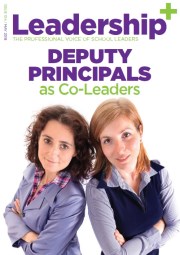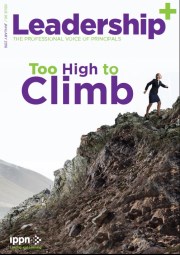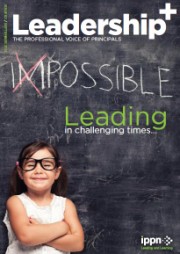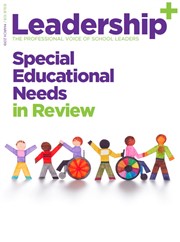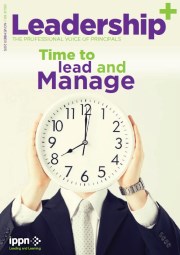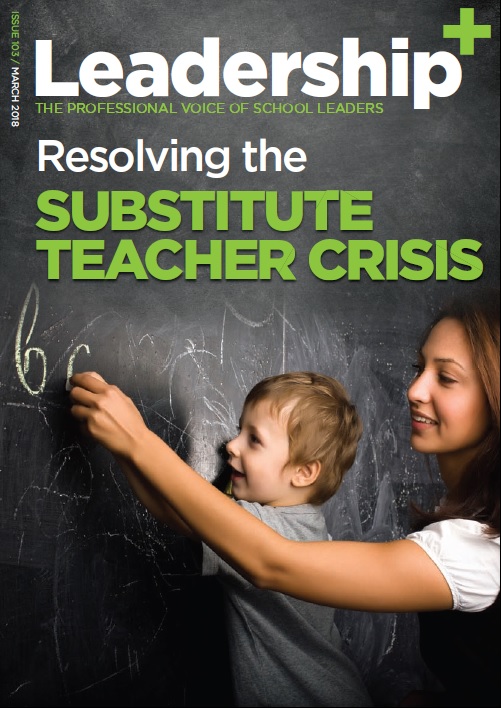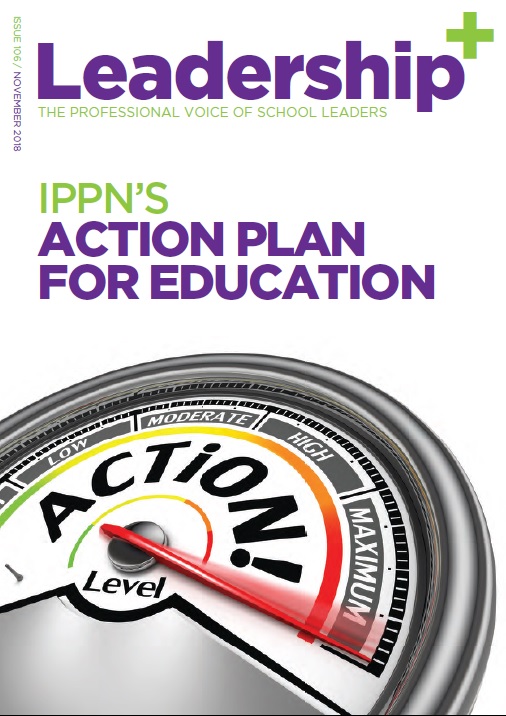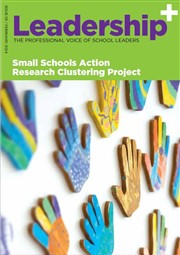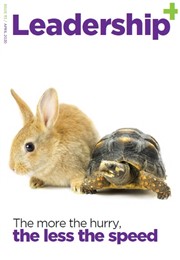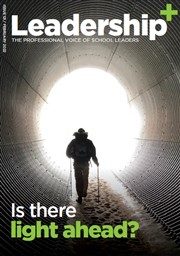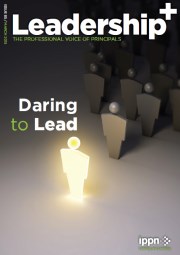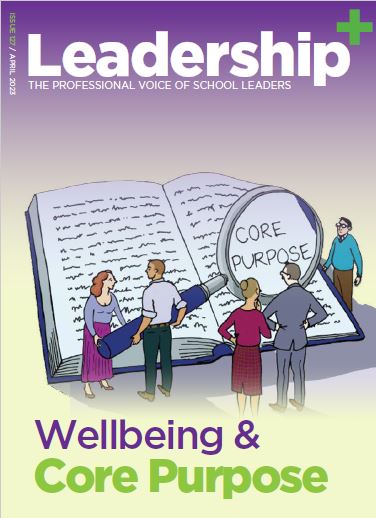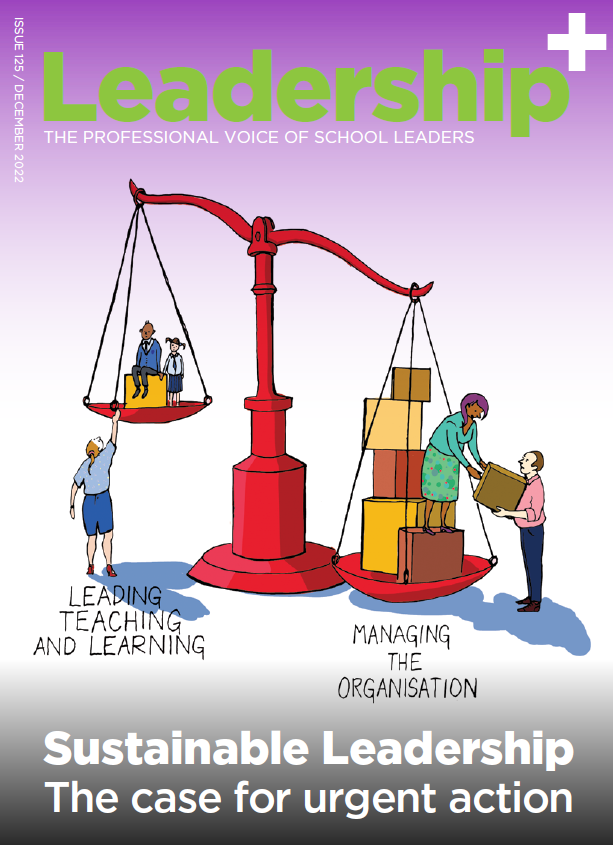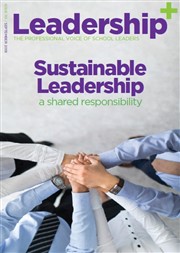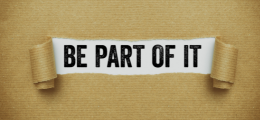Networking@ Updates
- Published: 12 November 2020
I am no longer receiving networking@ emails. What do I do?
- Log in to your www.ippn.ie member account
- Go to ‘Supports, Mailing Lists, Manage My Mailing Lists’ on the menu tool bar
- The email address associated with your membership is listed in the ‘Email Address’ field
- Select mailing lists to which you wish to subscribe
- Scroll to bottom of page and select ‘Submit Changes’ button.
I want to receive networking@ to another email address. How can I do this?
Step 1
- Log in to your www.ippn.ie member account
- Go to ‘Supports, Mailing Lists, Manage My Mailing Lists’ on the menu tool bar
- The email address is listed in the ‘Email Address’ field
- Select the ‘Unsubscribe’ field
- Scroll to bottom of page and select ‘Submit Changes’ button.
Step 2
- Update the email address listed in the ‘Email Address’ field
- Select the mailing lists to which you wish to be ‘Subscribed’
- Scroll to bottom of page and select ‘Submit Changes’ button.