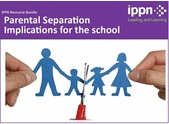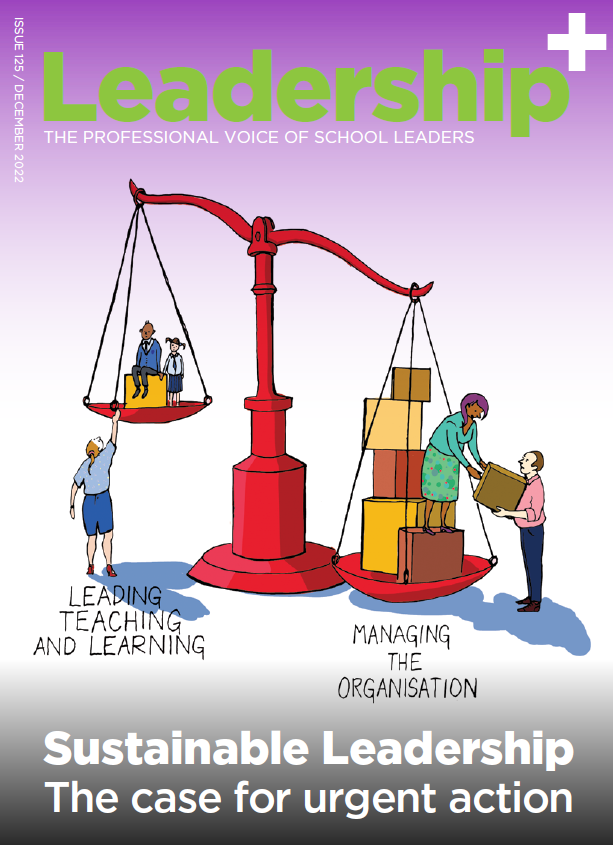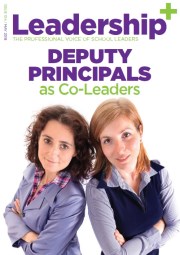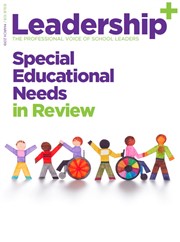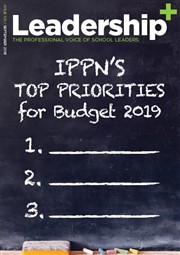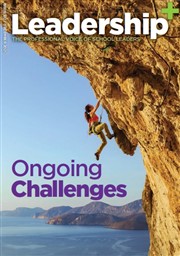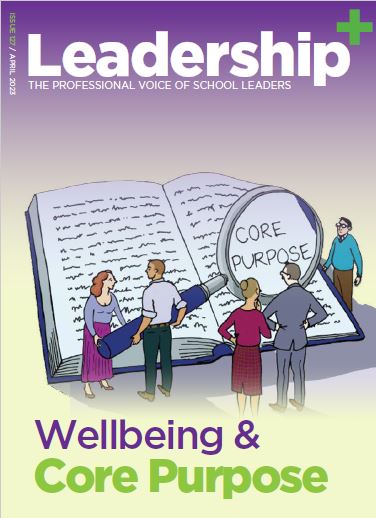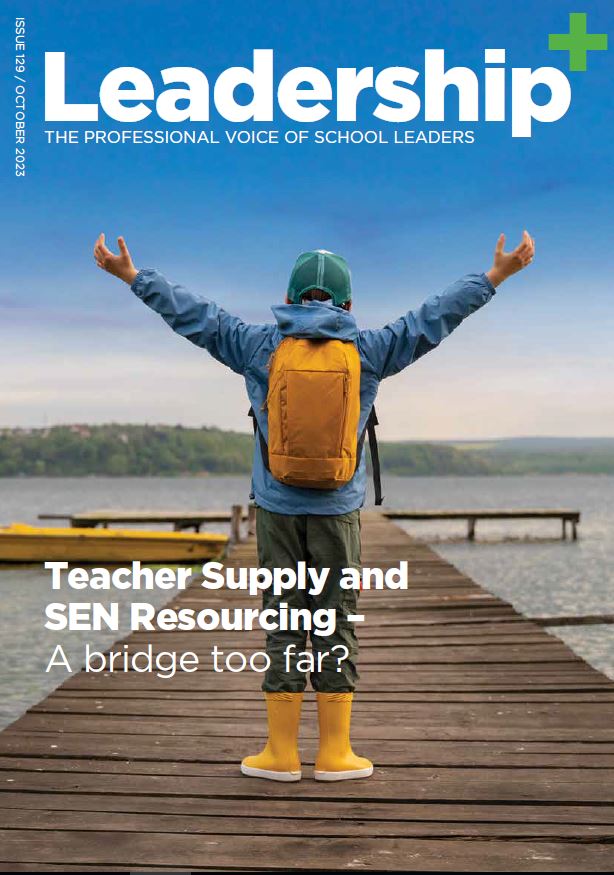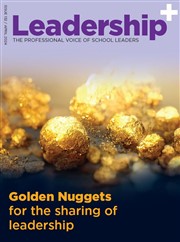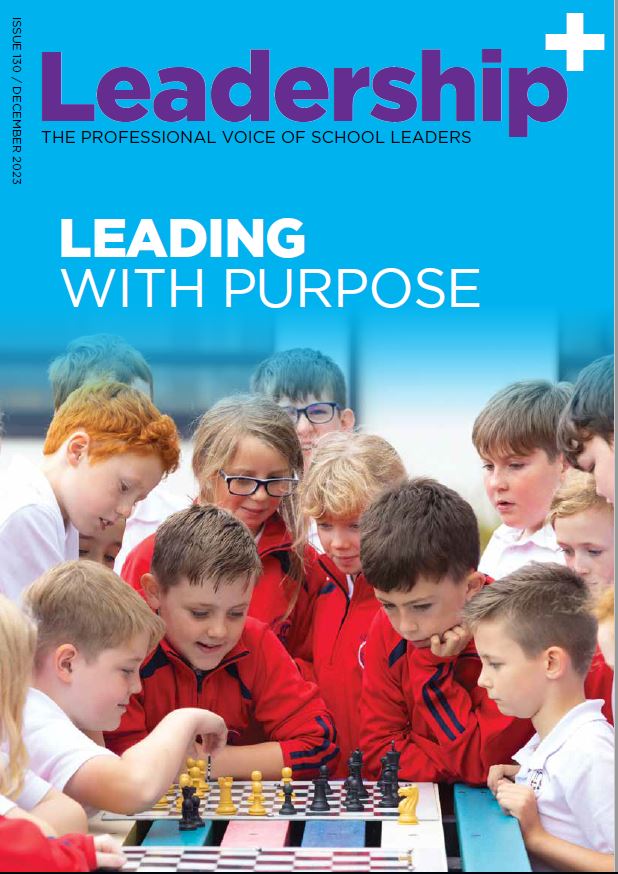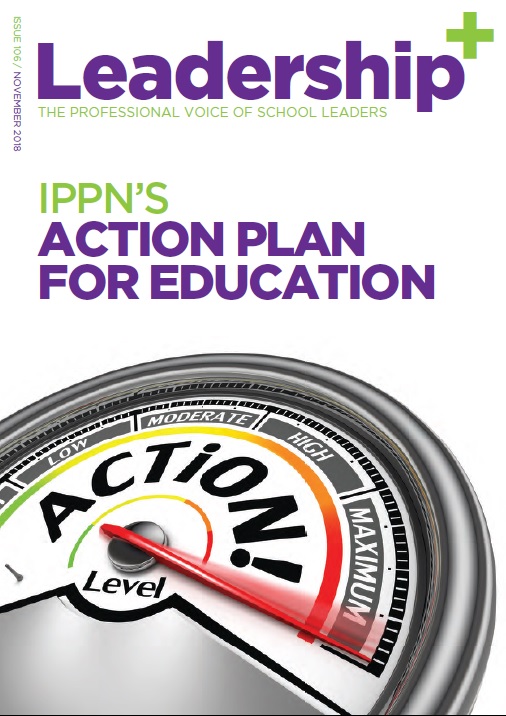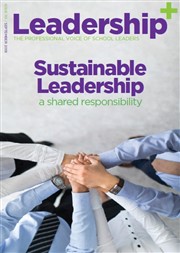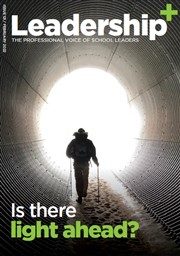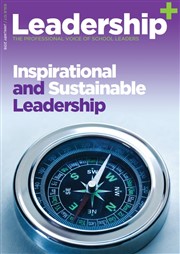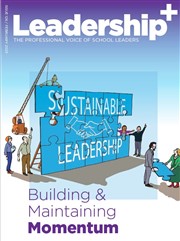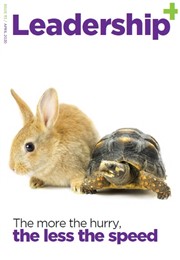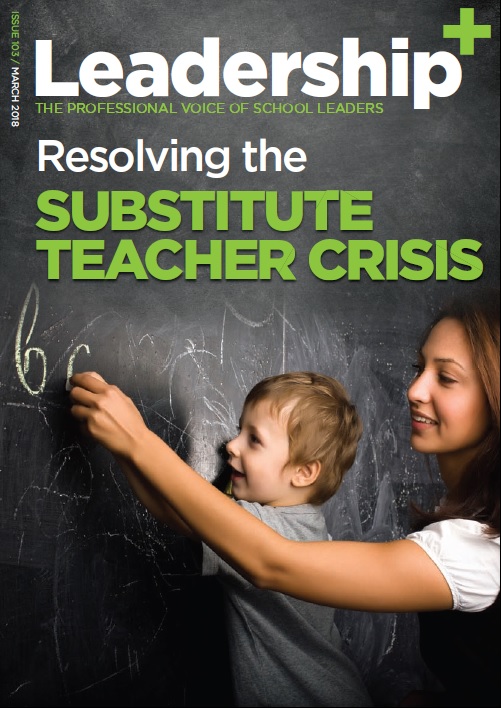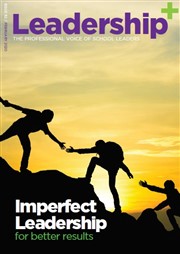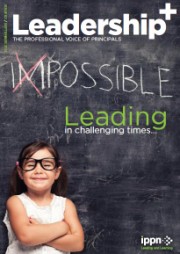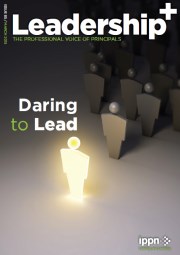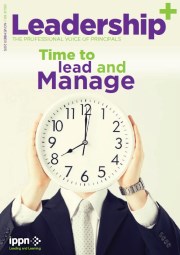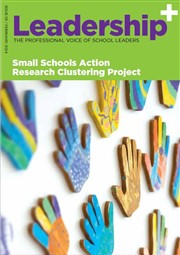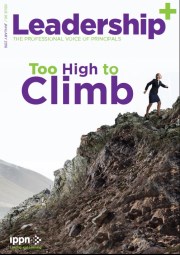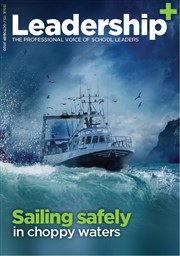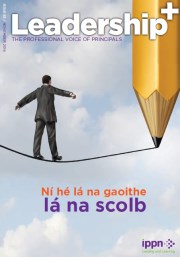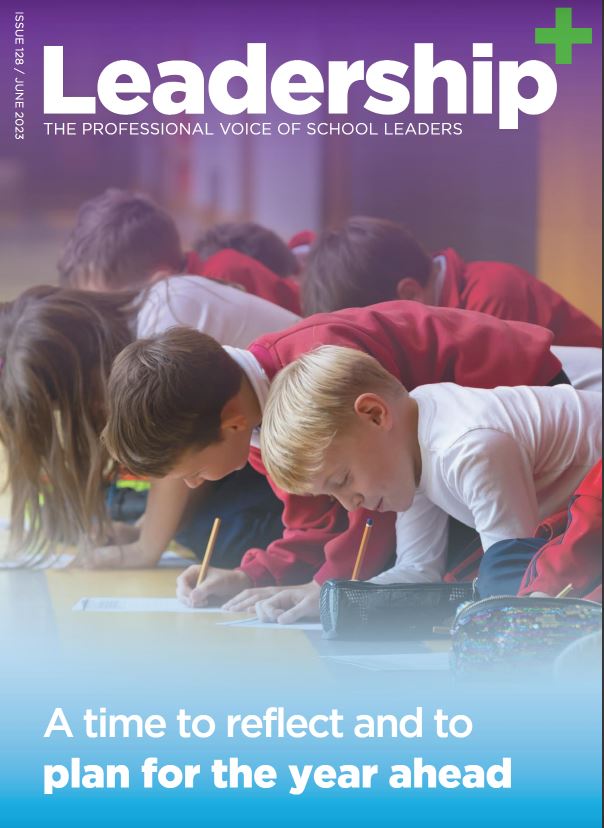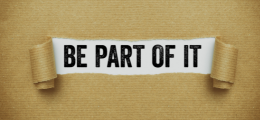Update – Networking@
- Published: 12 January 2023
IPPN mailing lists, including networking@ippn.ie are being updated on Friday, 13 January to reflect IPPN membership renewal for 2022/2023 school year.
In order for IPPN to be GDPR compliant, only membership renewal forms returned with the ‘Opt in’ field ticked for the mailing lists and dedicated networking email will be added to the neworking@ippn.ie mailing list.
Unless forms have a different email address in the section ‘preferred email address for networking@ippn.ie’ the networking@ippn.ie mails are directed to the email address provided on the membership form.
Please see the following steps if you wish to subscribe to the mailing list or subscribe a different email address for the mailing lists.
To subscribe to networking@ippn.ie
- Log in to your www.ippn.ie member account
- Go to ‘Supports, Mailing Lists, Manage My Mailing Lists’ on the menu tool bar
- The email address is listed in the ‘Email Address’ field
- Select mailing list ‘Subscribe’ field
- Scroll to bottom of page and select ‘Submit Changes’ button.
To change the email address subscribed to networking@ippn.ie, complete the following steps:
Step 1
- Log in to your www.ippn.ie member account
- Go to ‘Supports, Mailing Lists, Manage My Mailing Lists’ on the menu tool bar
- The email address is listed in the ‘Email Address’ field
- Select the ‘Unsubscribe’ field
- Scroll to bottom of page and select ‘Submit Changes’ button.
Step 2
- Update the email address listed in the ‘Email Address’ field
- Select the mailing lists to which you wish to be ‘Subscribed’
- Scroll to bottom of page and select ‘Submit Changes’ button.